MobileRecharge: Mobile Credit Load Online
MobileRecharge provides the users a safe, easy and, secure online platform to recharge or add data to any mobile phone anywhere in the world in a few simple steps. The service enables consumers to buy mobile recharge and send it instantly almost within a minute so that they can keep their families and friends living far away better connected and supportive of each other.
MobileRecharge Features and Benefits
With Mobile Recharge, the registered members can get to access all the available features and tools as well as enjoy the benefits of the service such as
- No more wait; fast and secure top-up service
- Send mobile credit in more than 140 countries
- No maximum order limits for the mobile recharge of a prepaid number.
- User-friendly interface designed to make the top-up process as simple and quick as it gets
- Refill minutes and data in 3 easy steps
- Highly secure Payments with multiple currency transactions including US, Australian, and Canadian Dollar, British Pounds and Euros
- Accepted all major payment methods like Visa, Mastercard, American Express, Discover and PayPal
- Exciting bonus, special offers, promotions, coupons for operators such as Claro, Cubacel, Digicel, Flow, Movistar, MTN, Orange, T-Mobile, Tigo and many more.
- Top up the mobiles back home and stay in touch with family and friends
How to Create a MobileRecharge Online Account
In order to use MobileRecharge for the top-up, mobile airtime, mobile credit, mobile load or whatever it can be called, you must have an account on its site. So, if you are new to MobileRecharge and have not used their service before, you can take the following steps to initiate the signing up process and set up your free MobileRecharge Online Account.
- Visit Mobile Recharge Official website, mobilerecharge.com
- Click on the “Log in” link found at the top right-hand side of the homepage.
- Click on the red “Create new account” button from the bottom of the drop-down login box
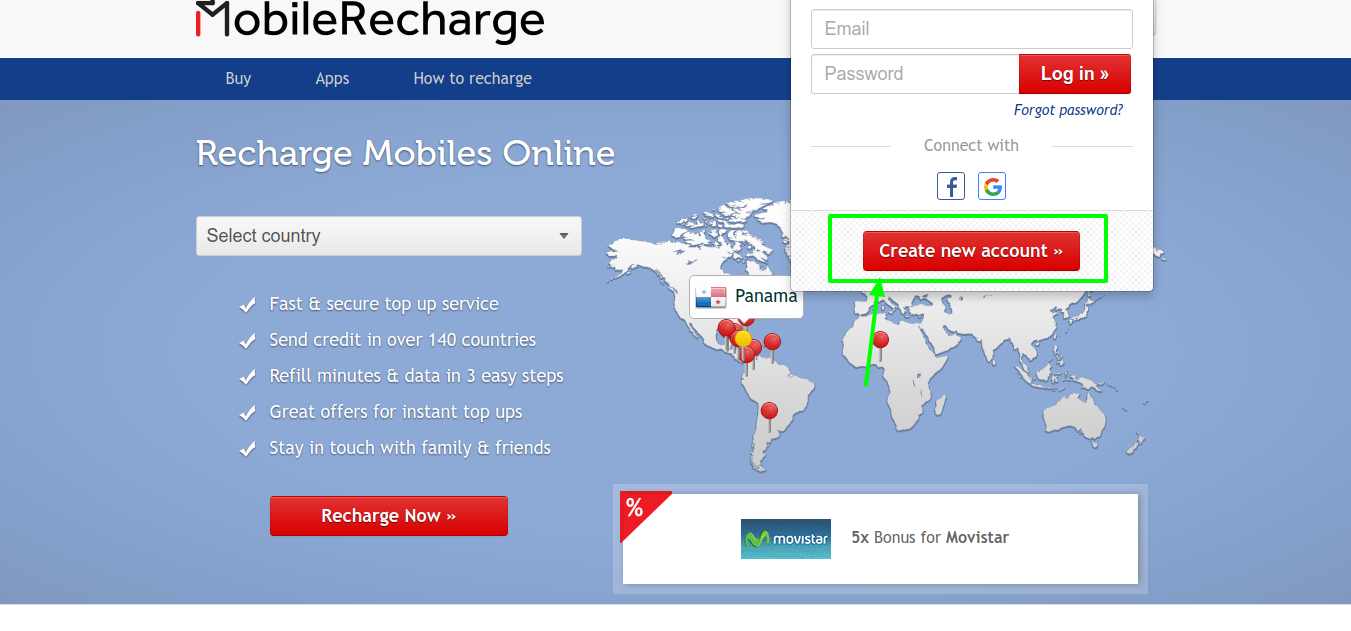
- Now you can either connect with your Facebook or Google account or enter your First Name, Last Name, and Email Address.
- Create a password at least 7 characters and re-enter the same to confirm
- Select your payment currency form the list.
- Check the box if you would like to receive deals, offers, etc. from MobileRecharge.
- Tick the second checkbox stating that you agree to the MobileRecharge Terms and Conditions. You may review the agreement once again before checking.
- Click on the “Create new account” button.
Keep in mind while choosing a currency that all your future payment will be made in the currency you select right then. You are not allowed to change the currency later.
How to Log In MobileRecharge & Recharge Mobiles Online
Once you have successfully created your MobileRecharge account, you can buy a top-up for mobile of your near and dear one abroad when they run out of credit in a few easy steps. To begin, you can
- Go to mobilerecharge.com
- Click on the red “Recharge Now” button in the middle left-hand side of the page.
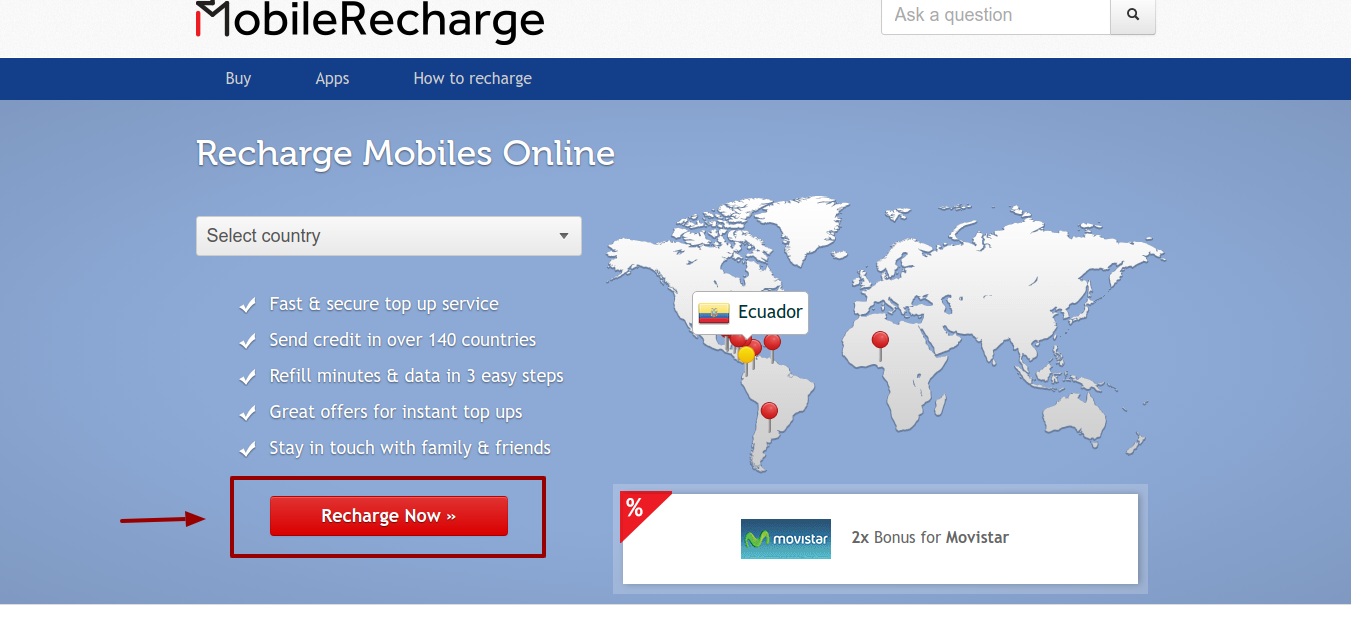
- Select the country where send the recharge and choose the operator of the mobile you want to load the credit from the provided list.
- Enter the Phone Number and select the payment amount.
- Click the “Continue” button to log into your MobileRecharge account with the email and password linked to it.
- The customers who do not create their account earlier can click on the “New Customer” and enter the requested information to set up a new one and then log into it.
- Check the recharge status in the Activity- Orders section of your account and proceed to pay the credit to the prepaid number or to add data to the mobile.
The Mobile Recharge Top Up is received immediately after the purchase if the payment transaction is successful. On rare occasion, it can take up to 12 hours if your selected mobile operator to recharge experiences delays.
All mobile operators do not always notify the recipient about the top-up. So, if the Mobile Recharge has not been sent to the phone even after 12 hours it is recommended to get in touch directly with the operator of the prepaid number to confirm their balance.
How to Reset MobileRecharge Account Login Password
The MobileRecharge customers, who do not remember their existing account password, will need to click on the “Forgot Password” link on the login page and enter the email registered in your account. Then click the “Retrieve” button. You will be sent a reset link in that email inbox. Click on that link to change the password and create a new one.
In case, you do not recall which email address is registered with your Mobile Recharge Account you will be required to contact with MobileRecharge Customer Service
More Information on Mobile Recharge
- Any expiration date is not imposed on the sent credit by the MobileRecharge and normally the mobile operator of the phone too.
- A percentage-based processing fee will be charged on every transaction for buying Mobile Recharge. The value depends on the amount you are recharging and is of a minimum of $1. The exact total will appear on the checkout order summary page.
- Insufficient funds, wrong card information, expired or canceled a card, impossibilities of making online payments with the specific card- a variety of reasons may cause the payment declines.
- The credit cards or debit cards can be saved, changed or added in your MobileRecharge account and used for recurring payments.
- If your billing address is changed, you need to edit the information by deleting the old address and adding the new one on ‘My Information Page’ of your MobileRecharge account.
- To access the Mobile Recharge order invoice, log in to your account on the site; navigate at the ‘Activity’ tab and click on the ‘Orders’ to find the order and click on the ‘View’ button to check the invoice details.
- MobileRecharge provides refunds only if its service did not work.
- MobileRecharge app is available to download from Google Play for Android and from App Store for iPhone.
Also Read : How To Login Into BSNL Payment Portal Account
Contact Information
MobileRecharge is a service of Miron Enterprises, LLC, one of the largest ethnic telecommunication providers in the world based in Atlanta Georgia.
If you have any query about their service, you can contact MobileRecharge in the following ways.
Email Address: customerservice@mobilerecharge.com
Mailing Address:
MobileRecharge
4780 Ashford Dunwoody Road, Suite A 236
Atlanta, GA, 30338
United States
And if you reside in the European Union, use the address below
MobileRecharge
Soseaua, Alba Iulia, 40
550018 Sibiu
Romania
Reference :