BSNL Payment Portal
Bharat Sanchar Nigam Ltd. provides its customers a safe and secure payment portal to recharge their prepaid mobile, landline and broadband or pay the bills online conveniently without stepping outside or taking any hassle. The users can also sign int their BSNL Online Account to access the extended features like view bills, check balance, make advance payment and more. The BSNL Payment Portal serves as a one-stop destination to the consumer for the payment solution of all their BSNL telecommunications.
How to Recharge BSNL Prepaid Number Online
BSNL customers can make a recharge of their GSM prepaid or prepaid landline online very easily and conveniently using the BSNL Payment site without logging into the portal or creating an account. To do that, they just need to take some simple steps such as
- Visit BSNL Payment Portal, portal.bsnl.in
- Click on the “Recharge” link located at the top middle of the homepage.
- Select ‘GSM PREPAID RECHARGE’ or ‘PREPAID LANDLINE’ link as per your need from the left-hand side of the page.

- For GSM prepaid, enter the 10-digit Mobile Number you want to recharge; re-enter the number to confirm in their respective spaces and select your state.
- If you have to recharge your prepaid landline account, input the Phone Number with STD Code and confirm the number by entering the same again in the next field.
- Enter either a valid Email Address or a Contact Number, or both, for communication and receive payment details.
- Type the code shown on the provided image and indicate whether you would like the BSNL Payment Portal to remember the information you provided.
- And click on the “SUBMIT” button to proceed with the payment process.
GSM prepaid mobile customers can view all the available Top-up, Voucher and Plan to select and then they can proceed to choose the payment option and enter the required details to pay the amount.
How to Sign In Your Online Account in BSNL Payment Portal
In order to recharge BSNL Prepaid Broadband, pay or manage the bills of the BSNL postpaid services like DataOne, NetOne, MPLS-VPN, Web Colocation, and get access to the extended features of other communication services, you must sign in to your BSNL Online Account. To log in, you can use the following steps listed below.
- Visit portal.bsnl.in
- Click on the “Sign In” link at the upper right corner of the BSNL Payment Portal.
- Enter your registered Email ID, Mobile Number or Old username in the specified field.
- Enter the password linked to the username or account.
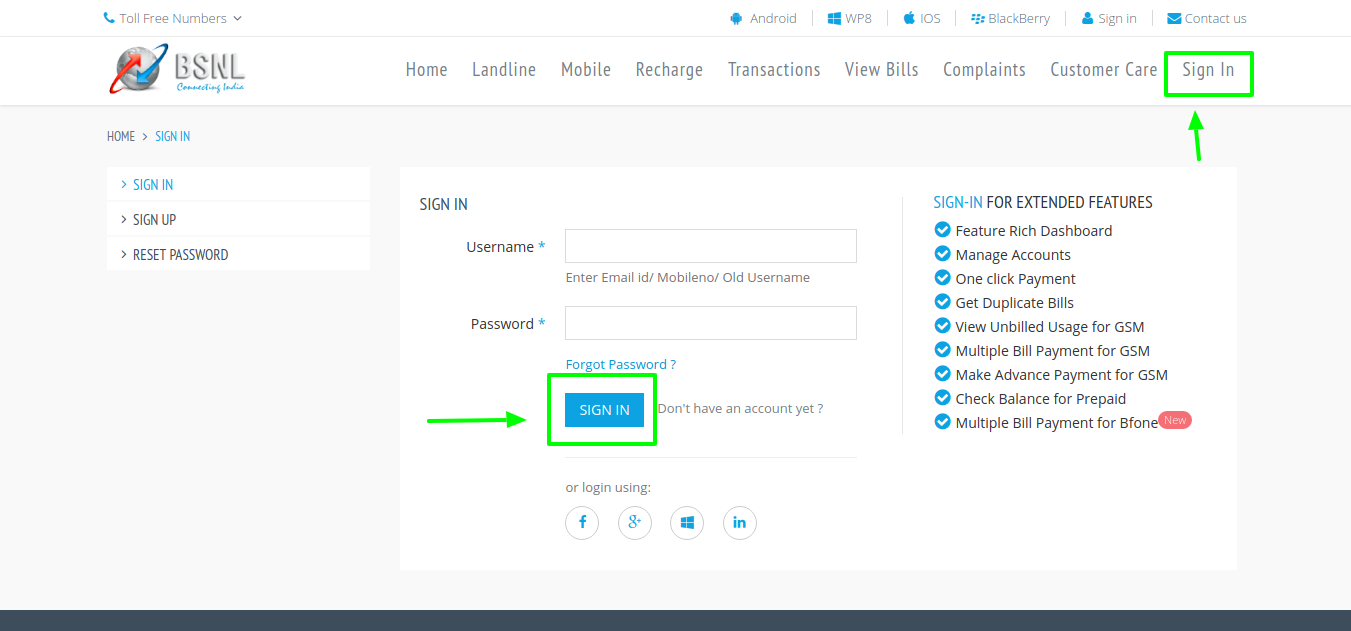
- Click the “SIGN IN” button to access your account in BSNL Portal.
Login Help
The users who do not remember their BSNL Payment Portal Online Account Password can retrieve the information with the recovery tool provided in the ‘Sign-In’ page. For that, they will be required to click the “Forgot Password?” link below the respective field and enter their registered email address associated with that account. Type the security code as will be mentioned above the entry box and click on “SUBMIT”. An email message with your password will be sent to you.
Login with Social Media Account
Without entering all the login credentials in the BSNL Payment Portal separately, you can also log in your BSNL Online Account by using your Facebook, Google Plus, Microsoft or LinkedIn account. All the links are provided below the ‘Sign In’ area. Prior to using any of those, make sure that specific account you are going to use must be open or you will have to log in before entering your registered BSNL Online Account.
How to Sign Up for BSNL Online Account
And if you are not an authorized user to have an Online Account in BSNL Portal, you can sign up for a new one and create your user login to access all the features provided by BSNL Online Services. To initiate the procedure,
- Go to the BSNL Payment Portal Sign In by clicking the respective link on the top right of the portal.bsnl.in
- You can find the “SIGN UP” link at the left-hand side or “Don’t have an account yet?” link next to “SIGN IN” button. Click any of them.

- Entering the designated page, provide your First Name, Last Name, and Email Address (The Email ID will be considered as your username).
- Input your 10-digit Mobile Number and click on the “GET OTP”
- After you receive the code, type it in the OTP box for validation
- Create a password that must be at least 6 characters and re-enters it again in the ‘Confirm Password’ box.
- Enter the security code as shown on the provided image.
- Lastly, click on the “CREATE AN ACCOUNT” button.
BSNL Payment Portal Online Account Features & Benefits
Once you have successfully enrolled and log in to your BSNL Online Account, you will be an authorized user to access the following features and advantages.
- One-Click Payment
- Get Duplicate Bills
- Feature Rich Dashboard
- Check Balance for Prepaid
- Make Advance Payment
- Manage Account
- Multiple Bill Payment for GSM
- View Unbilled Usage for GSM
- Multiple Bill Payment for Bone and more
About BSNL
Bharat Sanchar Nigam Limited, commonly known as BSNL, is a leading public sector unit providing a comprehensive range of telecom services in India. The company is based in New Delhi and was incorporated on 15th September 2000. With effect from 1st October 2000 ongoing concern basis, it took over the business of providing telecommunication services and network management from the erstwhile Central Government DTS (Department of Telecom Services) and DTO (Department of Telecom Operations). BSNL is the oldest telecommunication in India that was started as a telegraph line between Calcutta and Diamond Harbour during the British era. Currently, it is the fourth-largest mobile telephony provider and broadband services with more than 60% market share.
Also Read : Robi Mobile Recharge Online Process
Contact Information
BSNL Customer Care Number: 1-800-345-1500 (Landline and Broadband), 1-800-180-1503 (GSM Prepaid & Postpaid)
Corporate Address
Bharat Sanchar Bhavan
Harish Chandra Mathur Lane
Janpath, New Delhi 110-011
Reference :